5 Must-Know Facebook Timeline Changes…
That will help you move your business from where you are now to where you want to be…
As a Relationship Marketing Specialist I have been working with entrepreneurs and small businesses for many years. Together we create affordable on-line and off-line networking strategies that help them stay in contact with their past, current and future clients. I am here to tell you that you should be embracing the new Timeline as a great upgrade tool for your business. This morning, I met with a client at Peets here in Napa and after I explained all the great benefits she agreed that focusing her energies on embracing and taking advantage of the Timeline Facebook pages is not only smart but will give a simple, AFFORDABLE and effective strategy to grow her business. Here are 5 Quick Things You Need to Know about the new Timeline Facebook pages:
1. Photos, Likes, and Apps at Top of Page:
What used to be a vertical list located directly underneath your fan’s page profile is now a horizontal row underneath your photo. Photos, likes and apps are now at the top of your Page. Photos show in the first spot, but you can change the order of everything else so people see what matters most. You can show a maximum number of 12 apps, so make sure to put your most important ones first.

2. Pin your favorite post to the top
If you want to give special attention to a status update, you can choose to “pin” it. Hover over a story and click on the star (star icon) to make it wider, or on the pencil (pencil icon) to pin it to the top of your Page, hide or delete it entirely.

3. New Administrator Panel
There are several positive changes and updates that took place with this part of Facebook fan pages. The admin panel is now located above your cover photo, with the ability to toggle between hiding the panel or showing it in full. The admin panel dashboard displays notifications, recent Likes, a snapshot of your page’s insights, any messages you have waiting to be read and a menu that includes options to manage your page, build your audience and create an ad. Keep track of your activity on your Page from the admin panel. Respond when people write on your Page timeline, and view your latest insights. Visit your activity log to review all your posts and activity. Additionally, in March, new admin controls will be released. This will let you set different permissions for each page admin.
4. Fan Page Messages:
Facebook users now can private message your page directly by clicking on the Messages button in the bottom right corner of your cover photo. It is possible to turn off this feature, though, by visiting your Manage Permissions section.
5. Cover Photo
Benefit for your business? Build your brand and give your customers a sneak peek into your company or personality. The cover photo can be up to 850px by 315px but may NOT contain the following:
- Price or purchase information, such as “50% off” or “Download it at our website.”
- Contact information, such as web address, email, mailing address or other information intended for your Page’s about section.
- References to user interface elements, such as Like or Share, or any other Facebook site features.
- Calls to action, such as “Get it now” or “Tell your friends.”
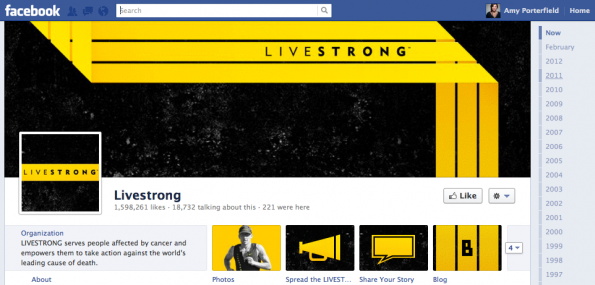
One of my favorite cover photos. I love how the app’s icon’s are customized and blend in with the cover image.
FYI: Facebook no longer allows you to set your welcome tab as the default view to non-fans. This is significant as many page owners have spent a great deal of time (and sometimes, money) creating an intriguing, well-branded landing page. As of right now, you still need a 3rd party app to hold a contest through your page. However, you can still create fan gates. The size of the new tabs is 810px. If you are designing new tabs, be sure to design to this width.

What creative photo examples have you seen? Share your Facebook link and comments.
← Do you have a Facebook Business Page?Leave a Reply
Your Time is NOW!
Special Free Report!
5 Simple Steps to Re-Designing
the 5 Key Areas of Your Life Go



 Twitter/@dianagelow
Twitter/@dianagelow
707-337-8427